How to: Recover a forgotten password
Matthew Atkinson
Last Update منذ عامين
1 - Go to https://portal.tel2.co.uk
2 - Click the "Forgot you password" link
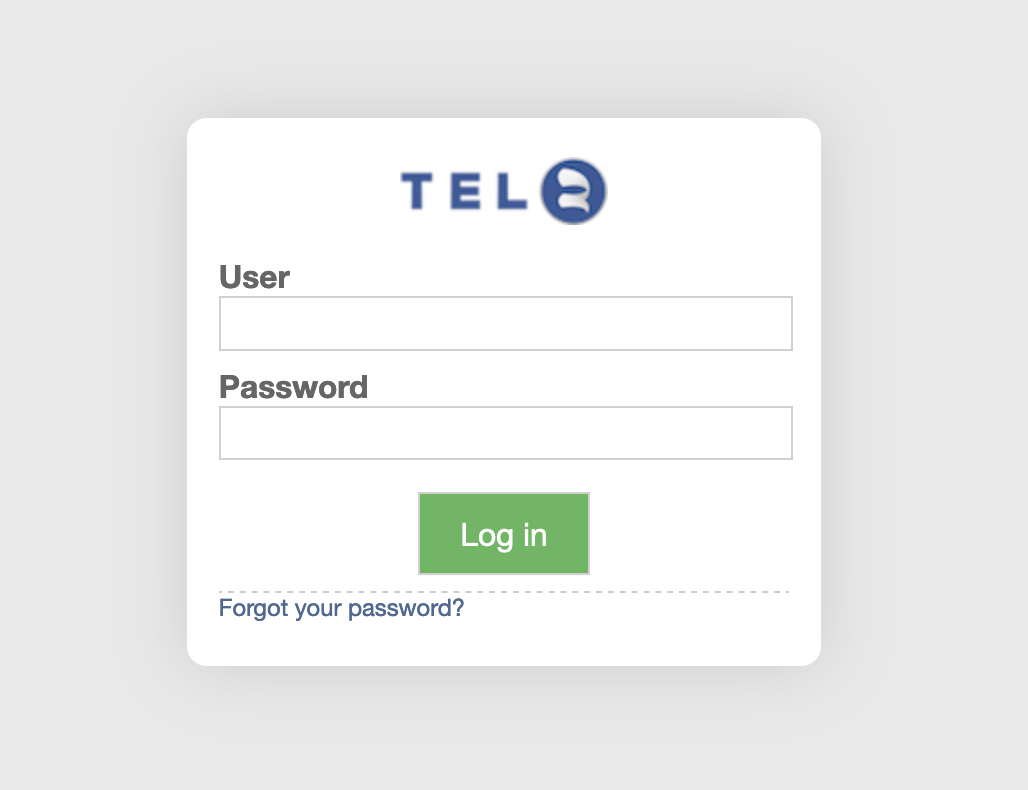
3 - Enter your account number or email address
4 - Click "Request a Password Reset"

An email will be sent to your registered email address that will provide you a link.
5 - Click the link provided
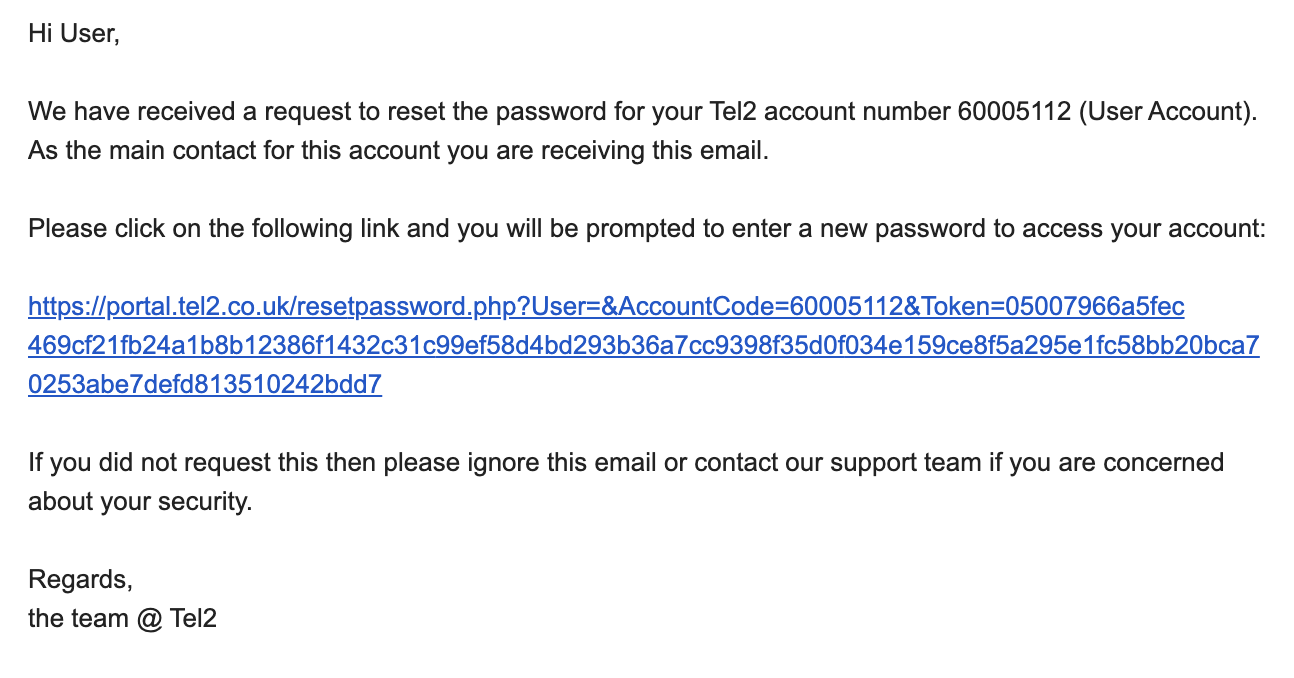
6 - Enter your new password
7 - Enter the same password in the "Confirm Password" box
8 - Click "Reset Password"

You can now login as usual
