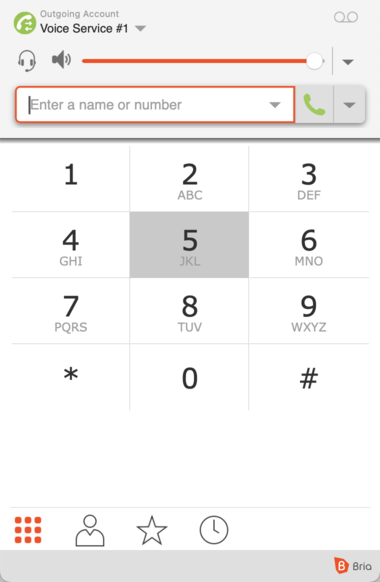How to: Download and configure Bria to use with Tel2 services
Matthew Atkinson
Last Update год назад
Note: The screenshots below are showing a Bria configuration on a desktop computer. Although this may look slightly different when configuring the mobile version of Bria, the options are exactly the same.
Step 1: Create an account with Bria
This guide assumes that you already have an account with Bria and have downloaded the appropriate app for your platform. Links to Bria's various apps can be found in the "Download Client Apps" link of the Bria web portal.
To create an account with Bria, visit their website counterpath.com and Start a Free Trial.
Step 2: Configure it your Tel2 SIP account in the Bria portal
1 - Click the settings button next to "No Configured Accounts".
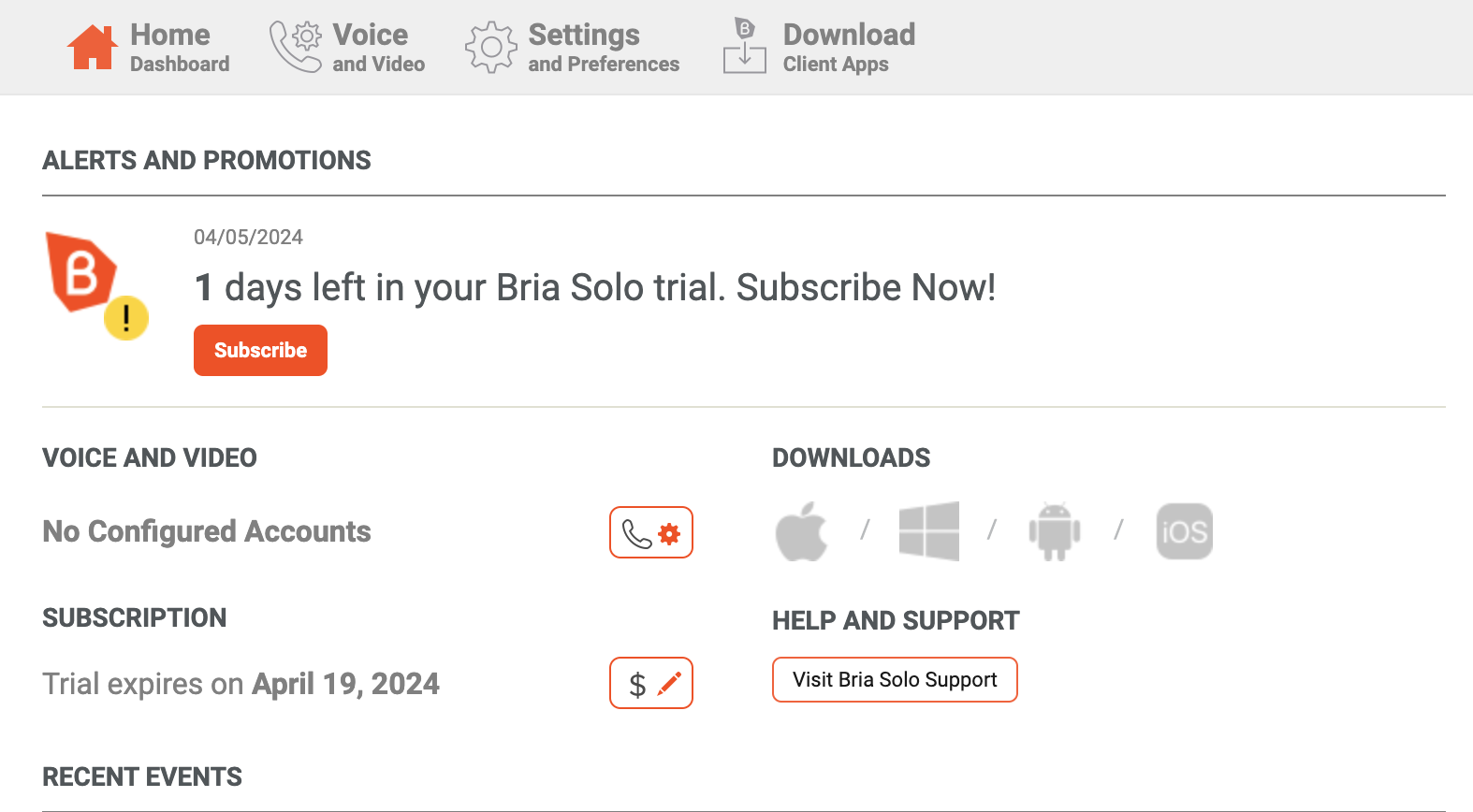
2 - Click "Configure SIP Settings"
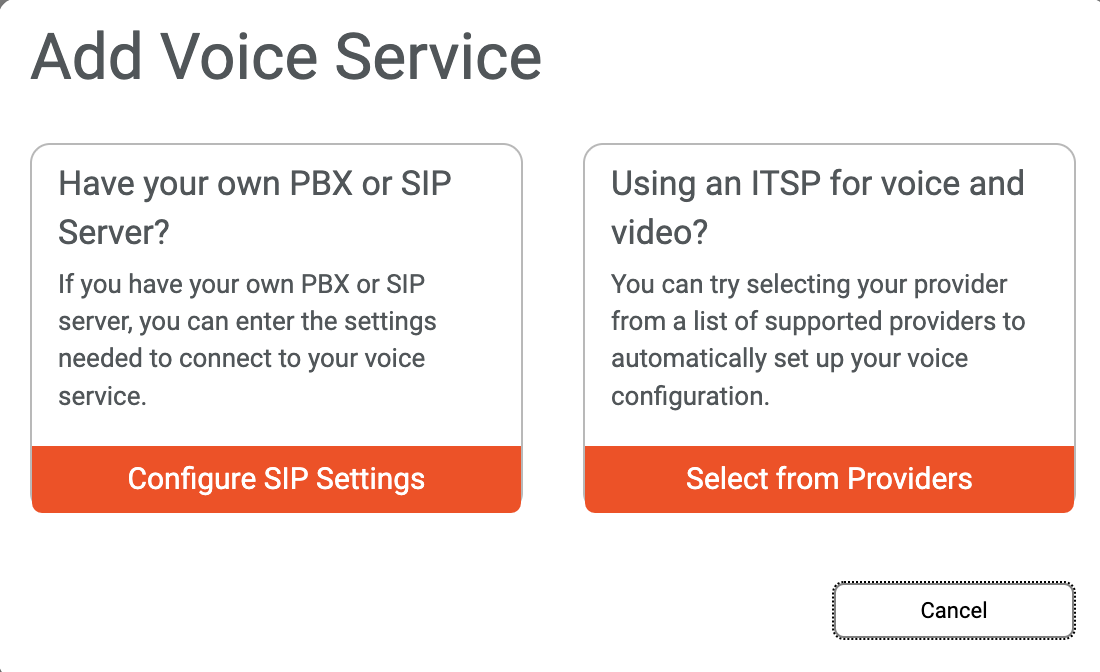
3 - Configure the following page using the below settings
| Setting | Value |
|---|---|
| SERVICE LABEL | Any name of your choice |
| DOMAIN | phone.tel2.co.uk |
| PORT | 5060 (or 50600) |
| SIP USERNAME | [Your Phone Number] (as configured in Tel2 portal) |
| SIP/VOICE PASSWORD | [Your Password] (as configured in Tel2 portal) |
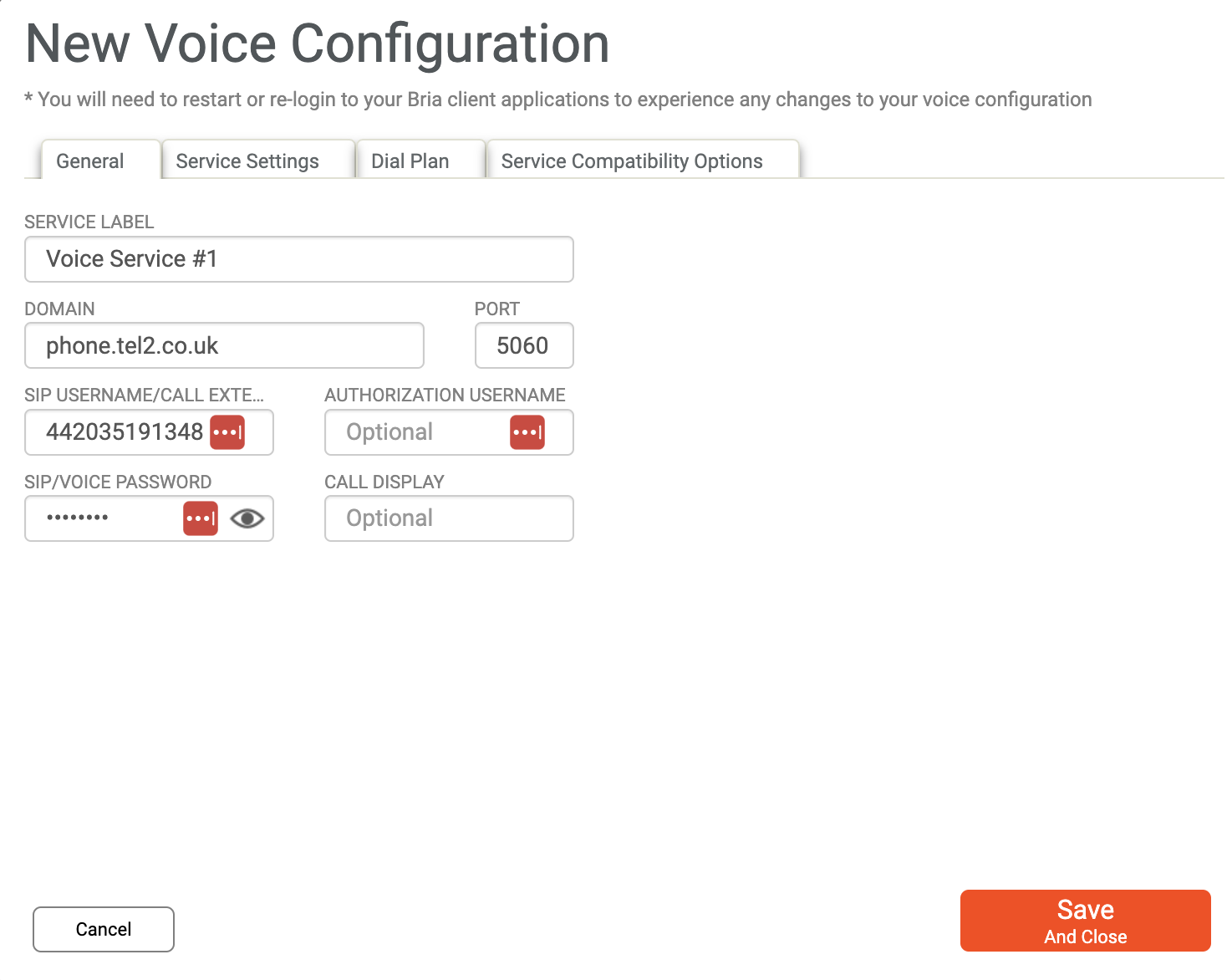
Step 3 - Log into the Bria application with your Bria Username/Password
This is the username and password that you created on the Bria website, not your Tel2 password or phone number
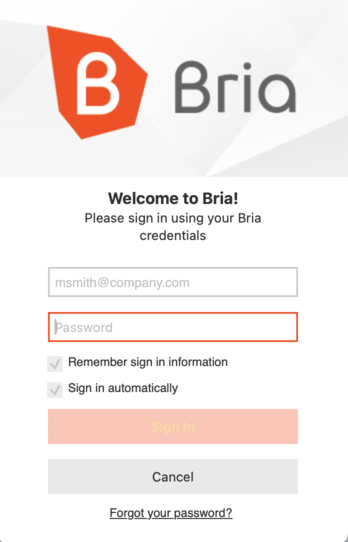
You should now be ready to make phone calls using Tel2!