FlyingVoice Auto Provisioning Guide
Ray Jackson
Last Update a year ago
Tel2 offers auto-provisioning for several FlyingVoice handsets. Simply login to the Tel2 web portal and go to the 'Phones' page under the Voice tab
https://portal.tel2.co.uk/voice/phones/
Click on Add a new phone and select 'FlyingVoice' from the Manufacturers list. You will then be shown a list of phones that are supported by our auto-provisioning tool. Select the model of phone you wish to configure and then fill in the details required including the MAC address for the phone. This will be on the back of the phone or the box that the phone came in should also have the MAC address on a sticker attached to the box.
You can then configure which phone accounts you want to provision on the handset and configure the line keys on the phone as required (e.g. BLF keys to monitor other lines etc.).
Once you have saved your new phone configuration - you then need to login to your FlyingVoice handset. To do this, simply navigate to your phones menu, then navigate to Status and scroll to the label 'ipv4'. Enter this IP address into your web browser and you should be met with a screen that looks like this:
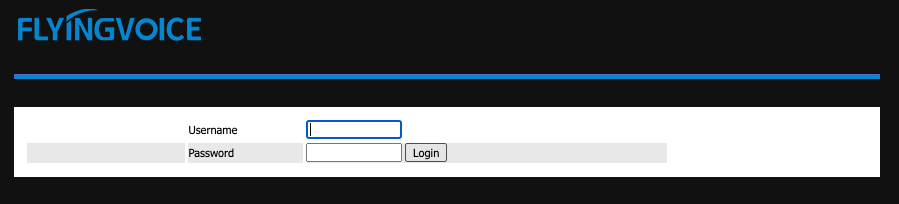
Using the 'admin' user and password (by default this is also admin), go to the 'Administration' menu option and select the 'Provision' tab.
You should then set the following settings in the provision page:
- Provision Enable: Enable
- Option 66: Disable
- Option 67: Disable
- Config File Name: $(MA)
- Profile Rule: https://flyingvoice.securevoip.co.uk/
- Enable Upgrade: Enable
- Upgrade Rule: https://flyingvoice.securevoip.co.uk/
Then click 'Save & Apply' and the phone should auto-provision. You may need to power cycle the phone to get it to download it's configuration from our provisioning server.
NOTE: Older firmware versions of the FlyingVoice phones do not support the new secure provisioning certificate so you may need to upgrade the phone to the very latest firmware first to get the auto-provisioning to work with our platforms. You can download firmware directly from FlyingVoice website at https://www.flyingvoice.com/download.html. You could also see if we have the latest firmware for your phone by setting the Firmware Upgrade Rule to http://flyingvoice.securevoip.co.uk (without the HTTPS) and pull this down insecurely from our web servers.
If you have any questions about FlyingVoice phone provisioning then please contact our support team and if there is a model missing then please send us a downloaded copy of the configuration so we can see if it can be added easily to the platform.
